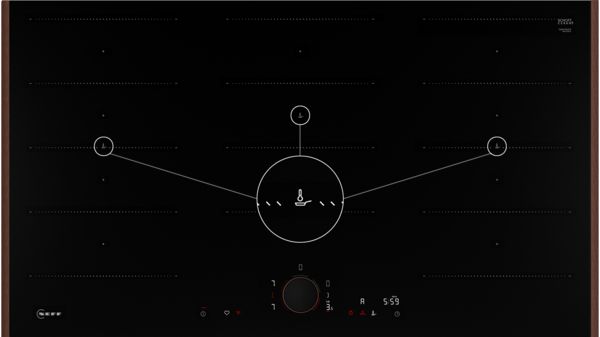Precise temperature control with NEFF's Frying Sensor
Introducing NEFF's frying sensor, a game-changer to your hob to take your cooking experience to the next level. With precise temperature control, consistent results, and a range of benefits that will give you a helping hand in the kitchen and ensure perfect results.
With this innovative temperature control feature, you can now cook based on the precise temperature of your pan, rather than relying on traditional hob levels. Our frying sensor hobs are designed with 11 temperature settings, ranging from 70°C to 220°C. This advanced technology takes the guesswork out of cooking, ensuring that every meal is cooked to perfection. Say goodbye to burnt food and hello to consistently delicious results.